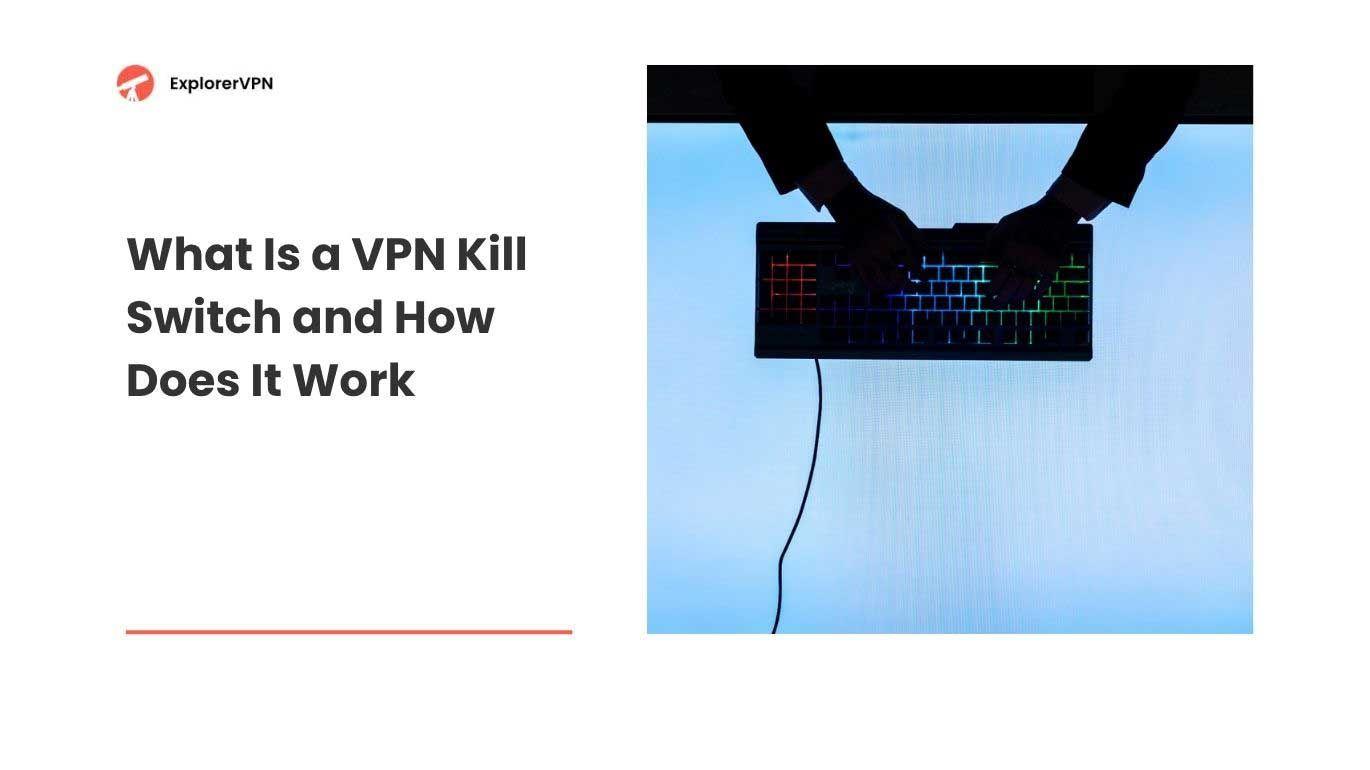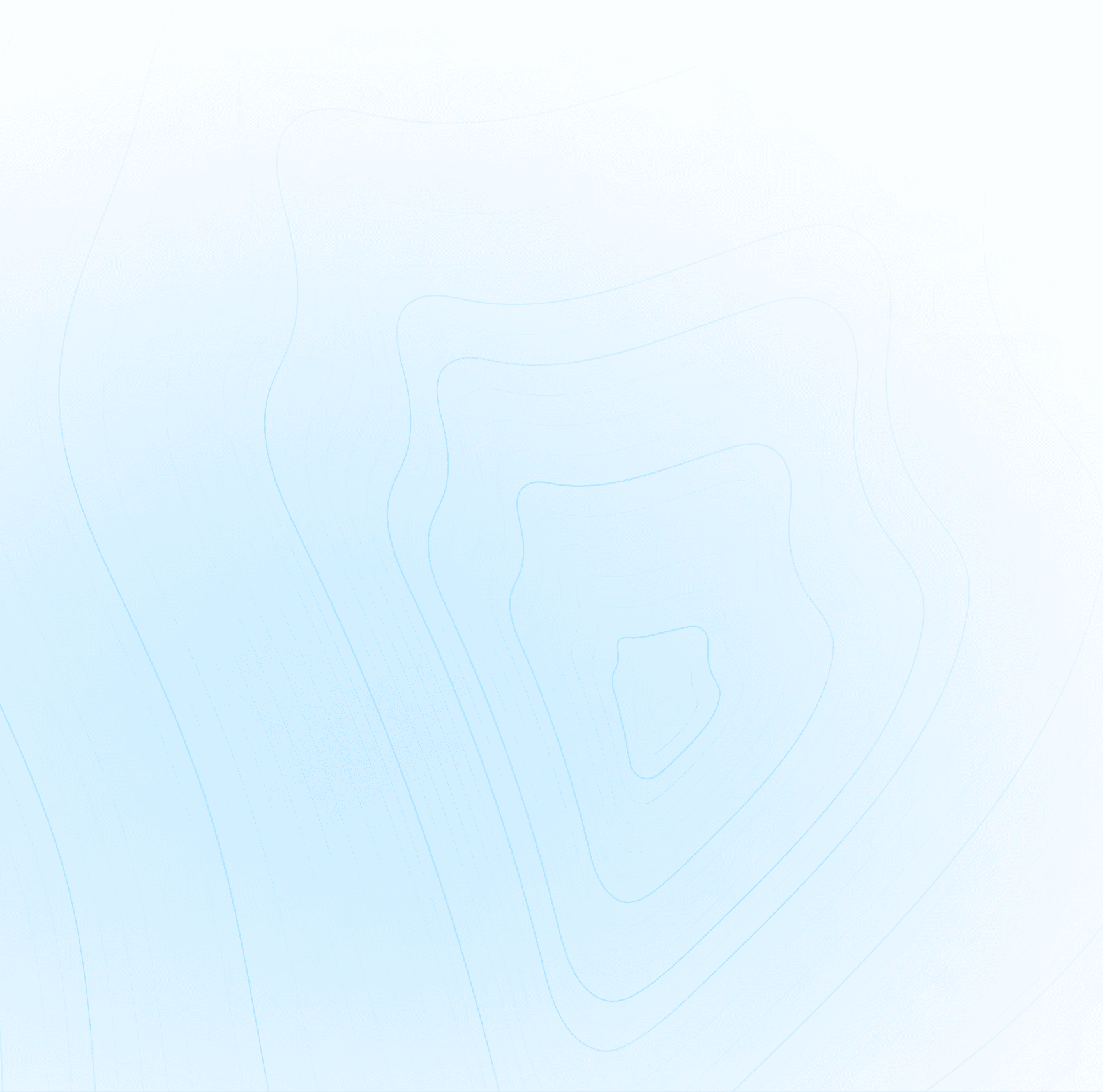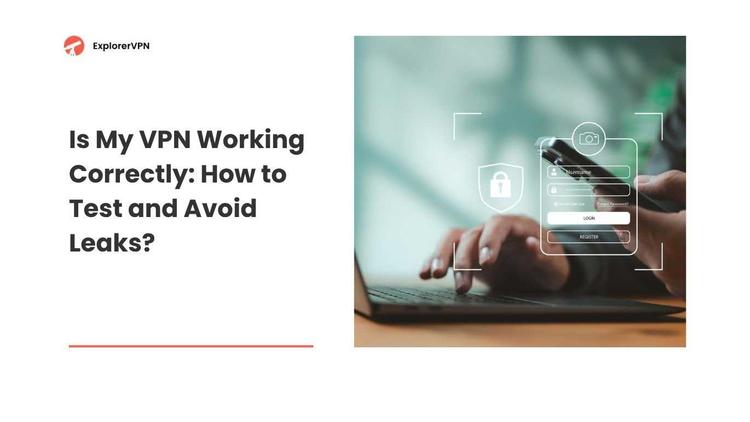A VPN kill switch is a security feature that blocks internet access if your VPN connection drops, making sure your data and online activity stay safe. It prevents leaks by shutting off internet traffic until the VPN connection is restored.
A VPN kill switch blocks internet access if the VPN connection drops, keeping sensitive data and browsing activity safe. It can be system level or application level, and features like Always on VPN and ExplorerVPN’s leak-proof design, smart rules, and startup protection make it extra reliable. Further about this in the article.
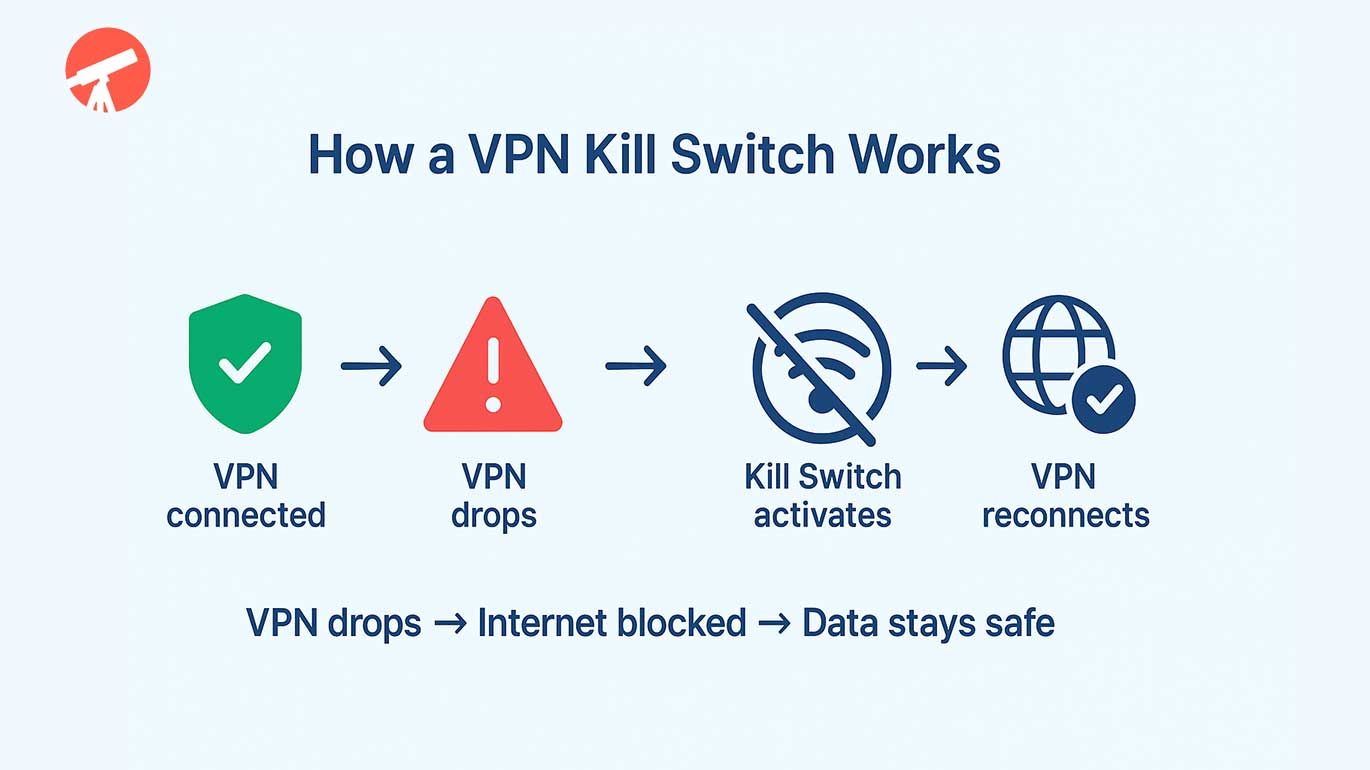
How VPN kill switch feature works
What is a VPN kill switch?
A VPN kill switch is like a safety button for your virtual private network. When your VPN connection drops, the kill switch blocks your internet connection so no data leaks out. Without it, your sensitive information like browsing activity or IP could be exposed to your internet service provider or hackers. Find out what a VPN hides generally.
How to turn the kill switch on?
Turning on a kill switch in ExplorerVPN is simple. Here are the steps:
-
Open your VPN app.
-
Click on the little person icon or gear icon (this means settings).
-
Find the security feature called Kill Switch.
-
Toggle and press to activate it.
-
Once enabled, the VPN kill switch will protect your internet activity every time your VPN connection drops.
This works the same whether you use Windows, macOS, Linux, Android, or iOS. ExplorerVPN even lets you enable Always on VPN, which means the kill switch activates as soon as your device turns on.
How does the VPN kill switch work?
The way a kill switch works is by watching your VPN connection all the time. The VPN app keeps checking if you are still connected to the VPN server. If the connection drops because of a weak Wi-Fi signal, problems with your internet service provider, or an unstable internet connection, the kill switch reacts right away and blocks all internet access. This stops data leaks and keeps your sensitive information safe.
The VPN uses special rules called protocols, like TCP or UDP, to send information. A system level kill switch can notice when the connection is lost and will shut off the internet completely until the VPN reconnects. This way, no data can slip out while the VPN is turned off.
Types of VPN kill switches
There are two main types of kill switches:
-
Application level kill switch. This only blocks specific apps you choose, like a torrent app or a game. Other apps can keep using the internet.
-
System level kill switch. This blocks all internet access on your device until the VPN reconnects. It is stronger and better if you want total protection.
Not all VPNs have both. Some free VPNs skip this feature, while better providers like ExplorerVPN offer both options.

Comparison between kill switch on and off
Why do you need a VPN kill switch?
You need a kill switch because VPN disconnections happen often. Without one, your internet activity could be revealed. Imagine using VPN to protect your browsing activity, but then your VPN connection drops and your internet service provider can suddenly see everything. A VPN with kill switch keeps your data safe, protects sensitive information, and blocks leaks even during connection drops.
How do I disable a VPN kill switch?
Disabling is simple:
-
Open your VPN app.
-
Go to settings.
-
Find the kill switch option.
-
Turn it OFF.
When the kill switch is off, your VPN disconnects and will no longer block your internet. This means more freedom but less security.

Risks involved having no kill switch feature on
Who should use a VPN kill switch?
Almost everyone should. Journalists, students, remote workers, or gamers all benefit from a kill switch. If you are using an unsecured network like public Wi-Fi, the kill switch keeps your data safe. If you want VPN for safety, this feature is essential. Even the beginners in VPN should turn it on, because it’s easy and gives extra protection.
When a VPN kill switch activates?
A kill switch activates when:
-
Your VPN disconnects suddenly.
-
You move to a weaker Wi-Fi or unstable internet connection.
-
There is isp interference.
-
The VPN server shuts down.
In all these cases, the kill switch detects the problem and stops internet access until the VPN reconnects.
What to do if the VPN kill switch feature is not working?
If the kill switch does not work, try these fixes:
-
Restart the VPN app.
-
Check if the feature is turned on in settings.
-
Update your VPN client.
-
Reconnect to another VPN server.
-
If still broken, contact your VPN provider for support.
Is the VPN kill switch effective and safe?
Yes, the VPN killswitch is effective. It reacts quickly to connection drops, blocks traffic, and protects sensitive data. It is safe because it only controls your internet access when needed. However, not all VPNs are the same. Some free VPNs or badly designed apps may leak data even with a kill switch, so choosing a good VPN provider matters.
Risks of using a VPN connection without a kill switch
Using a VPN without a kill switch means:
-
Your online activity may leak.
-
Your IP could be revealed.
-
Hackers may access sensitive information.
-
You lose protection when your VPN turned off by accident.
-
Your data may travel on unsecured network connections.
The risk is that a dropped connection could make your browsing activity and other data visible.
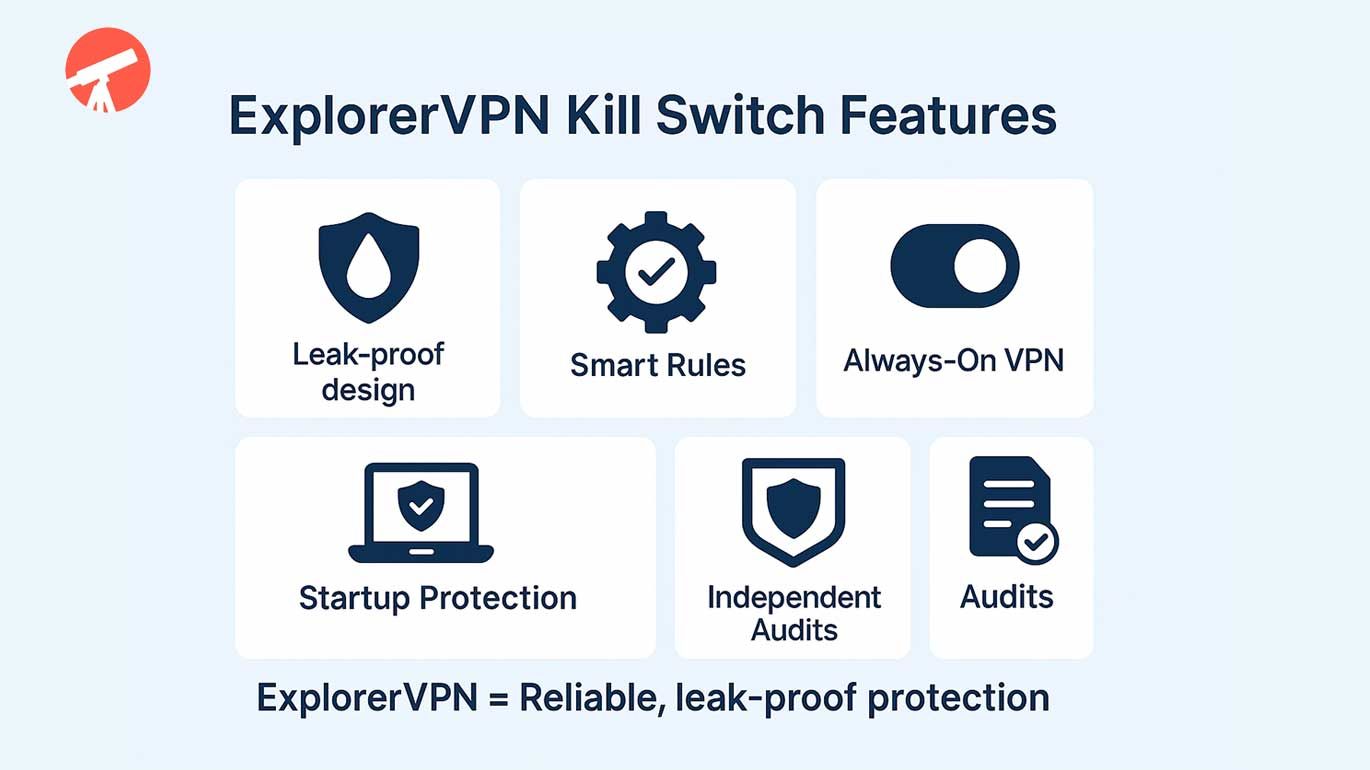
ExplorerVPN kill switch features
How to choose the right kill switch VPN?
When choosing a kill switch VPN, it’s best to pick one with strong protection. ExplorerVPN is a great option because it offers:
-
Cross-platform consistency. Works the same on Windows, macOS, Android, iOS, and Linux.
-
Leak-proof design. Stops IPv6 and DNS leaks, even during server switches.
-
Whitelist / Smart Rules. Lets you allow certain apps while blocking others.
-
Instant reaction time. Blocks the internet right when the VPN connection drops.
-
Independent audits. Tested by outside experts for extra trust.
-
Simple design. Easy for anyone to use without technical words.
-
Startup protection. Keeps the internet blocked until the VPN tunnel is ready.
-
Real-world use. Helpful for journalists, gamers, and remote workers.
These features make ExplorerVPN a reliable and safe choice for keeping your data secure.
Conclusion
So, what’s a kill switch? It is one of the most important VPN features that protects your internet connection when things go wrong. Without it, your online activity and sensitive information may be exposed during dropped connections.
With the kill switch, your data stays secure and safe. Always remember: not all VPNs are equal. Look for one with a built in kill switch, cross-platform support, and other good features. Whether you’re using a Germany VPN, an India VPN, or just exploring general VPN pros and cons, having a reliable VPN switch is the smart choice for protecting your browsing activity and keeping your data safe.